Page 4 of 11
Re: Running UT2004 on Windows 10
Posted: Sat 19. Sep 2015, 23:37
by CrazySacrifice
Well, as i understood from various bugs/problems
You should install the directX9 runtime (if you setup win10 from scratch) and it will run smoothley and then setup UT, edit the ini for the ReduceMouseLag thing
Re: Running UT2004 on Windows 10
Posted: Mon 21. Sep 2015, 12:33
by Xac
Re: Running UT2004 on Windows 10
Posted: Sun 4. Oct 2015, 16:52
by EmanReleipS
Is anyone else here who has updated to Win10 (64-bit) also using the Unreal Editor 3?
I'm having huge problems just selecting anything in the editor. It freezes all the time and has crashed as well. I tried several compatibility modes and running as an administrator, but no luck.
Can anyone else confirm this problem?
Re: Running UT2004 on Windows 10
Posted: Sun 4. Oct 2015, 20:04
by Wormbo
Selection problems in UEd3 are usually caused by anti-aliasing. Disable that in the graphics driver, if possible just for UnrealEd.exe.
Re: Running UT2004 on Windows 10
Posted: Sun 4. Oct 2015, 21:07
by EmanReleipS
Wormbo wrote:Selection problems in UEd3 are usually caused by anti-aliasing. Disable that in the graphics driver, if possible just for UnrealEd.exe.
Ah, Wormbo, I was hoping you (or Gloups) would come and save me.

I'm having the worst delay and freezes when selecting surfaces, but thanks to your tip, I was able to bump it down to a 5 secs wait, which is bearable.
These are the settings I'm using now:
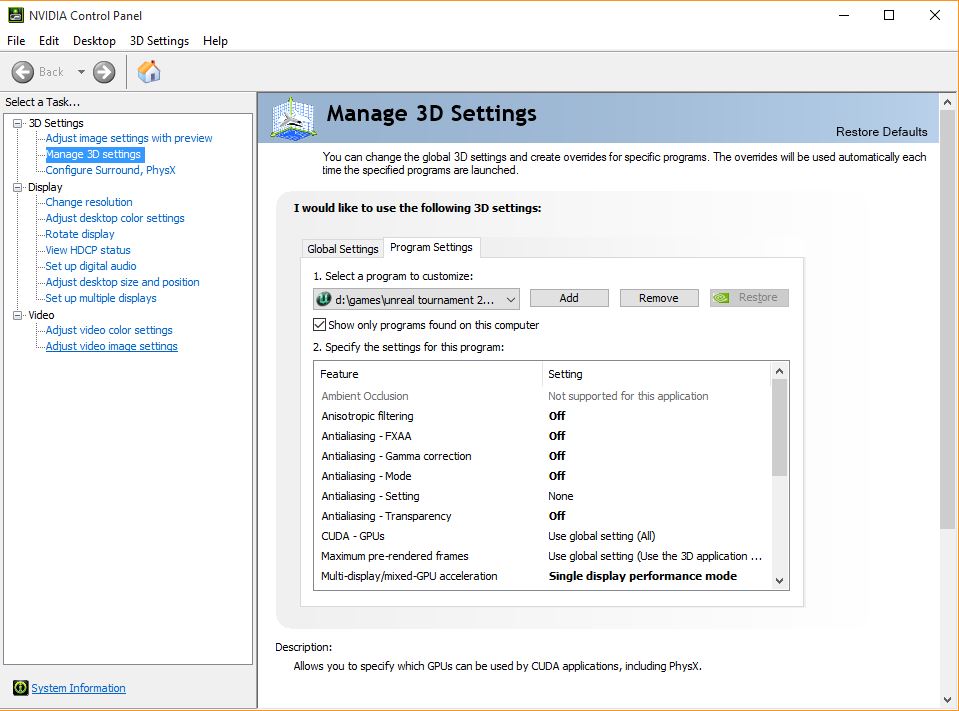
- Editor Driver Settings 1.JPG (100.48 KiB) Viewed 40787 times
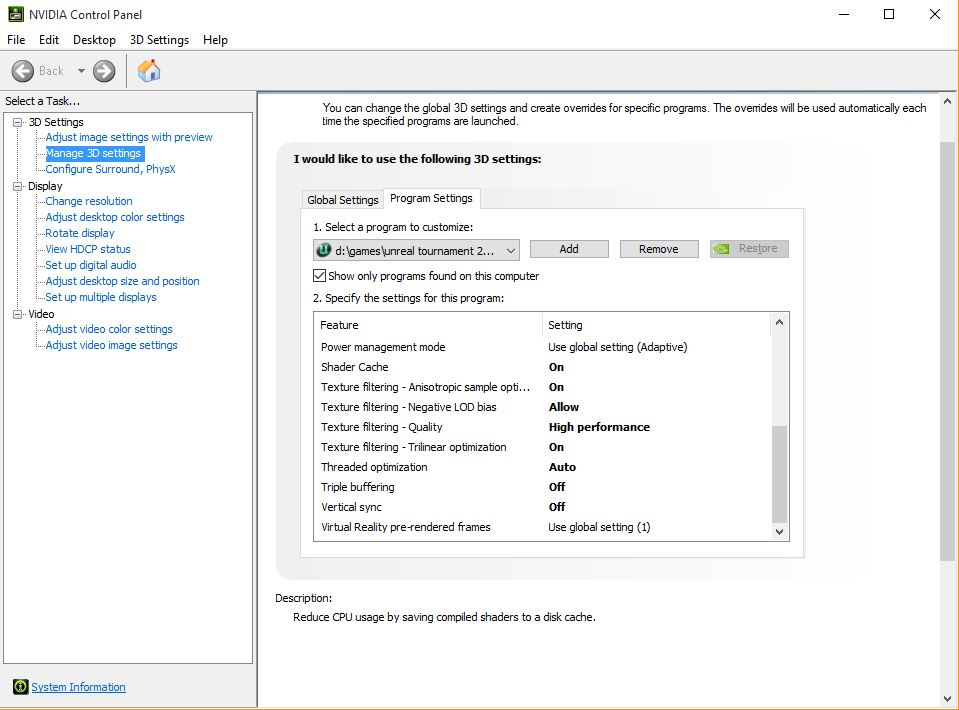
- Editor Driver Settings 2.JPG (94.7 KiB) Viewed 40787 times
I made the mistake of turning everything off that I could find and got 30 secs freezes again, so I turned some features back on.
Thank you!

Re: Running UT2004 on Windows 10
Posted: Wed 7. Oct 2015, 15:57
by Xac
I tried installing direct X 9c, but it still didn't help. I think I'll have to re-install UT and see what happens...
Re: Running UT2004 on Windows 10
Posted: Thu 8. Oct 2015, 03:09
by Stoneboy
Hi, thanks for the great information.
However, I am still having issues loading UT2004 in either 32 or 64 bit mode. I upgraded to Win10 a few weeks ago and it seems the only pain I can't get past is UT2004.
I have tried changing the .ini file for the mouselag and full screen. I tried changing the render in Engine Engine. Still no joy.
I appreciate any help, thanks in advance!
Here is the critical error:
UT2004 Build UT2004_Build_[2005-11-23_16.22]
OS: Windows NT 6.2 (Build: 9200)
CPU: GenuineIntel PentiumPro-class processor @ 3494 MHz with 2047MB RAM
Video: NVIDIA GeForce GT 610 (5382)
LockRect failed: D3DERR_DEVICELOST
History: UD3DRenderDevice::ReadPixels <- UD3DRenderDevice::Present <- UGameEngine::Draw <- UWindowsViewport::Repaint <- UWindowsClient::Tick <- ClientTick <- UGameEngine::Tick <- Level Untitled <- UpdateWorld <- MainLoop <- FMallocWindows::Free <- FMallocWindows::Realloc <- 10910191 0 FArray <- FArray::Realloc <- 0*2 <- FMallocWindows::Free
Re: Running UT2004 on Windows 10
Posted: Thu 8. Oct 2015, 19:02
by Wormbo
Did you install DirectX9 already? Either that or switch to OpenGL - as mentioned in this thread already somewhere.
Re: Running UT2004 on Windows 10
Posted: Sat 10. Oct 2015, 07:17
by Stoneboy
Hi Wormbo,
I haven't installed Directx. I did replace the statements in the {Engine Engine} regarding the OpenGL, that did not work. Then I reverted back and tried the mouselag and fullscreen changes.
I even uninstalled and reloaded the application.
I am still searching, hopefully I will get it to work again soon. It is the only game I like to play.
Great site by the way, I have enjoyed noodling around and reading the posts.
Re: Running UT2004 on Windows 10
Posted: Tue 13. Oct 2015, 06:45
by Stoneboy
After I reloaded the game I could not play. I found an old install on a different partition and got the game to start. However, it is pretty dark and I can't adjust the contrast within the game.
I moved the files to my primary partition, no change.
Got some good frags for the first time in almost a month, still working on the darkness of the maps.
The quality of the game is pretty good- maps and textures look great (but dark) and I was able to turn up the settings to the highest levels with no degradation of speed.
I appreciate any assistance with the contrast, I will post if I find anything else.
Thanks!