I should have added it was on my much hated unused winxp laptop not my usually computer that I play on. It needed an updated file on almost every map played...and caused some computer over heating on the black load in screen on my end.
So for me it does indicate there is something missing in the downloads of files that are being used that havent before.
This would effect new players that never have played before?
Critical Error
- EmanReleipS
- Administrator
- Posts: 3415
- Joined: Thu 3. Oct 2013, 00:18
- Description: Pancake Fairy
- Location: Germany
Critical Error
Sorry Joey, I don't really understand what you are trying to say. From your description it just sounds to me like you had to download maps or map dependencies which your usual pc already has in its cache.
Critical Error
If you want to avoid loading files from the server to another pc or Os installation, all you have to do is copy the entire contents of your old cache file (..:\UT2004\Cache) with a USB key on your new installation.
Then search in your UT2004.ini files for:
And change this to
This will prevent you from re-downloading everything every month.
Then search in your UT2004.ini files for:
Code: Select all
[Core.System]
PurgeCacheDays=30Code: Select all
[Core.System]
PurgeCacheDays=9999Critical Error
Very sorry I reread what I wrote and its doesnt make much sense.joeblow wrote: ↑Tue 4. Aug 2020, 16:18 I should have added it was on my much hated unused winxp laptop not my usually computer that I play on. It needed an updated file on almost every map played...and caused some computer over heating on the black load in screen on my end.
So for me it does indicate there is something missing in the downloads of files that are being used that havent before.
This would effect new players that never have played before?
Concerning the file mismatch errors Sana and I have been getting my comments are...
If I was a new incoming player that never played before there might be some problems with the download files in some way or other on some maps.
If I was a new player that never played before I might be confused what or why this is happening. I myself would have never known there was an issue until I dusted off my old,old backup UT2004 laptop and played two weeks ago. My main UT2004 computer has been out for 5 months and I have been on hiatus.
Apologies I have no good real solution at this time.
Critical Error

Ema per last nights discussion.
3 maps I was having trouble with
Dria C, Omahabeach )o(V5, Alien2 t32
Only way I fixed it was delete EVERYTHING in my map folder and let everything re download.
Sana commented last week she thought it was a hellhound? package but that maybe a translation issue on my part.
I have not crashed out on any maps since then in more than 30 days.
As far as the lag I get alot of what I call skin lag, 5 sec freezes, mostly from certain players skins but the Pally for sure is and odd bird. It appears and disappears at random especially if Im in the tank. I mentioned the skin lag thing a few weeks ago and triggered a Blackwood tirade.
- EmanReleipS
- Administrator
- Posts: 3415
- Joined: Thu 3. Oct 2013, 00:18
- Description: Pancake Fairy
- Location: Germany
Critical Error
Hey Joey, I think I resolved my lag problem (from explosions, death animations) by deleting some error codes in my user.ini. You could try that as well.
Go to Systems -> open User.ini -> check the section [GUI2K4.UT2k4ServerBrowser]. In my case, there was a huge "ServerCache" list. I deleted all of them, which bumped the size of my User.ini down from 16MB to 160KB...
Think that might have been the source of my problems.
Go to Systems -> open User.ini -> check the section [GUI2K4.UT2k4ServerBrowser]. In my case, there was a huge "ServerCache" list. I deleted all of them, which bumped the size of my User.ini down from 16MB to 160KB...
Think that might have been the source of my problems.
Critical Error
Oh wow Ill check that one out I bet with my slow HD that would really kill performance.
Critical Error
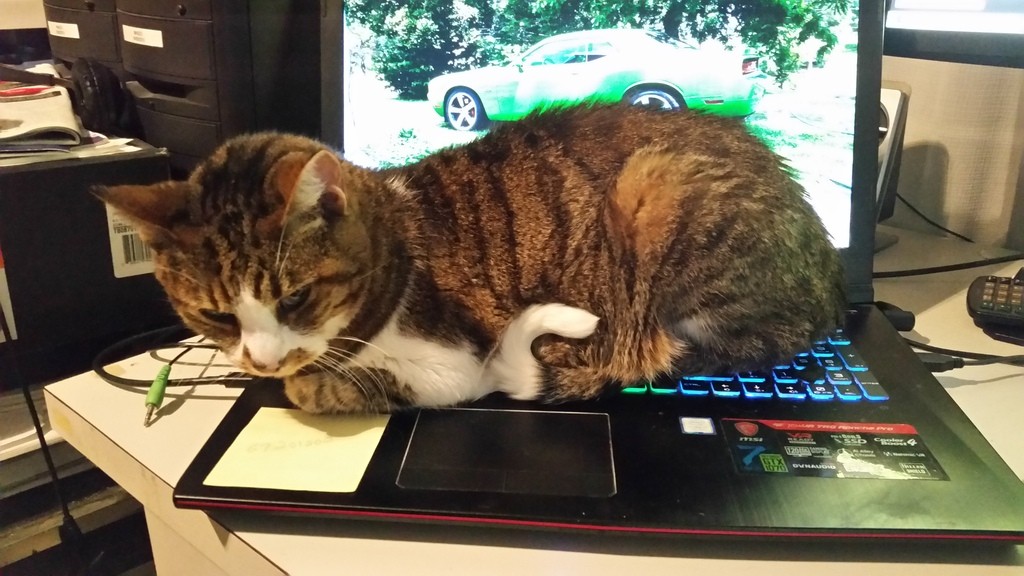
Maybe this is the problem with my keyboard!
Ema I did check that folder and I was surprised it was very very small like it should be but thanks for the tip.